Back to Equipment Page
There are multiple ways of doing what I’m mentioning here, but I’ve found that this is helpful for me and I’m posting it in case it might help others. This is written with Nordic skiers in mind, but it applies to many outdoors people, hikers, mt. bikers, snowshoers, etc.
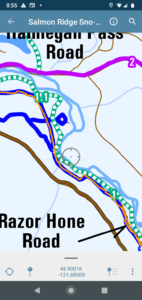
Avenza is a commercial mapping program that allows you to keep track of where you are, where you are going, to mark waypoints, etc. As such, it is similar to many other programs. The one particular advantage that it has is that there is a large library of maps covering trail systems that you might wish to follow. Two that got me started on it are the mountain biking trails on Galbraith Mountain in Bellingham and the Nordic ski trails at Sovereign Lake and Silver Star in British Columbia. I then found that our very own Salmon Ridge Snopark is available (see image to the right) (as well as other WA Snoparks).
Cost: To download the app to your device (phone or tablet, Android or Apple) is free. Many of the maps are also free, although some cost money.
Point of confusion: You are offered a chance to create two different IDs on two different websites. You only need one.
- Avenza: The Avenza company. The company does a number of different things and an account with them allows you to do much more than we are talking about here. You do NOT need to create an account with them (avenza.com)
- Avenza Maps: This is where you select the maps that you want, pay for them if necessary, and download them to your phone or tablet. This is the account that you need (avenzamaps.com) If you only select free maps, you do not need to enter a credit card.
How to get started: (It’s not too complicated, but if you want some steps to follow, try these listed below) Also available as:
- Go to your phone’s app store and download the Avenza Map app (‘Play Store’ for Android, ‘App Store’ for iPhone). Its logo is like this:
 Note: You need at least Android version 6.0 or iOS version 13.0 (Apple) for Avenza to work. See Compatibility Page for more info. Also, it works on many tablets, including some quite economical ones.
Note: You need at least Android version 6.0 or iOS version 13.0 (Apple) for Avenza to work. See Compatibility Page for more info. Also, it works on many tablets, including some quite economical ones. - On your computer, go to Avenza Maps and create an account. (You can do this on the phone, but I think it’s easier to navigate and find maps on the computer.)
- Navigate to the Map Store page – you might have to click around a bit to find it. This Map Store link should take you to it. Choose some maps to put in your shopping cart. I’ve had good luck with the ‘Find Maps Near’ search engine. Or you can open another window in your browser and click on the links lower on this webpage.
- Check out. If you only pick free maps, you do not need to enter a credit card.
- Go to your phone, launch the app, and log in using the account that you created on the computer.
- Click on the little head in the upper right corner, download your maps, and you are good to go.
- I don’t do a lot of fancy stuff. I click on the circle with the 4 ‘ticks’ which centers my position in the map. I click on the three dots to start tracking, which gives me basic data on my trip.
Maps I found of interest: (search for maps at the Avenza Map Store. You can select (buy if necessary) on your computer, then install them later on your phone, or get directly from your phone.) I’ve had good luck searching for maps by entering ‘Washington, USA’ or British Columbia, Canada’ in the ‘Find Maps Nears’ box and then key words in the second box.
Nordic skiing
- Salmon Ridge Sno-Park (free)
- Mt Baker Backcountry Ski Routes (Heather Meadows and other parts of Mt Baker) ($9.99)
- WA State Parks list of 60+ snoparks. You will need to search for them on the Avenza site.
- Sovereign Lake XC Ski Map_2018 (Snowshoe map also available) (free)
- West Vancouver Mountain Bike Trails (some coverage of Hollyburn Nordic) ($0.99)
- Winter Trails, Methow Valley (free)
- Mount Spokane Non-motorized Sno-Park (free)
- South Summit Sno-Park (east of Winthrop) (free)
Bellingham Environs Outdoors
- Galbraith Mtn Trails Map (Awesome!) ($14.99, supports local bike club that maintains trails)
- Vancouver BC Bike Paths (free)
- Chuckanut Trails (free)
- San Juan Islands (free)
- Blanchard State Forest (free)
Miscellaneous
- City of Bellingham Bike Map (Lets you practice with the map app right out your door!) (free)
Alaska
- BLM Campbell Tract (free)
- Anchorage Mountain Bike Trails (Kincaid, Hillside, BLM Tract, and Gasline) ($0.99)
- NSAA Trail Map – Kincaid Park – why I’m spoiled as a Nordic skier… (free)